As I’ll openly admit, I’m really not great when it comes to technology. While I’d like to think I’m great at searching for award availability, my methods are pretty low-tech. There are some tech add-ons out there that are supposed to make it easier to search for award availability, though often airlines shut them down, since they don’t want these services scraping their websites.
There are also some paid services out there that provide plug-ins or tools to help you search award availability quicker. The only real subscription service I use is ExpertFlyer. Some people like some other services too, though I can’t say I use them.
One thing I hadn’t previously heard of, but that’s awesome, is award.travel. The Milelion wrote about it over the weekend, and now I’m hooked.
What is award.travel?
Award.travel is a free Chrome plug-in that lets you search award availability through Air Canada Aeroplan, Air France-KLM Flying Blue, ANA Mileage Club, British Airways Executive Club, Japan Airlines Mileage Bank, Qantas Frequent Flyer, and Singapore KrisFlyer, faster than you’d usually be able to search.
Earlier I wrote about how frustrating it is to search award availability on Singapore Airlines:
- Singapore Airlines only makes most premium cabin award seats available to members of KrisFlyer, and not to members of partner frequent flyer programs, so you can only use Singapore Airlines’ website to search
- Singapore KrisFlyer only lets you search award availability day by day; there’s no option to search availability for weeks at a time
How to use award.travel to search award availability
To use award.travel you’ll first want to follow this link to install the Chrome extension.
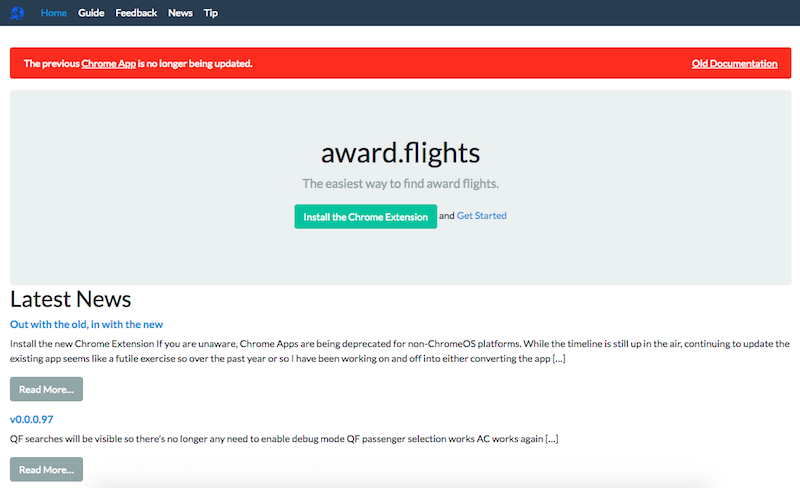
The process of installing this Chrome extension takes just a second.
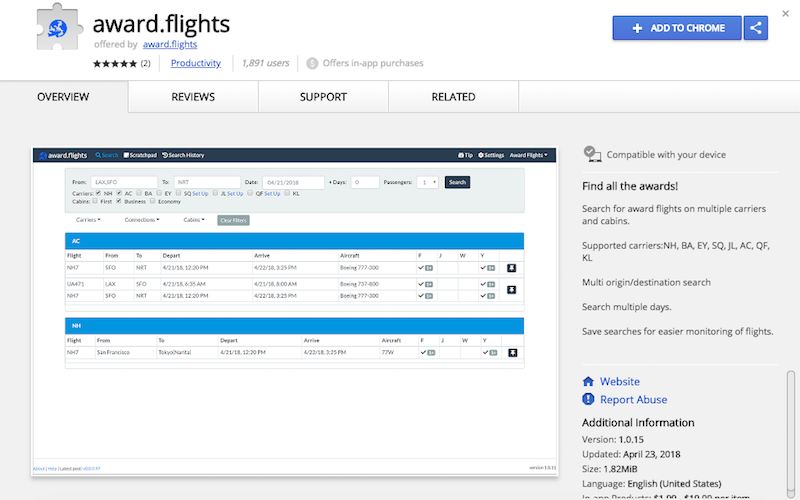
On the next page you’ll see the simple search options. Before you can search award availability you have to add your frequent flyer account information by clicking “Set Up” (this is so they can use your frequent flyer account to search award availability).
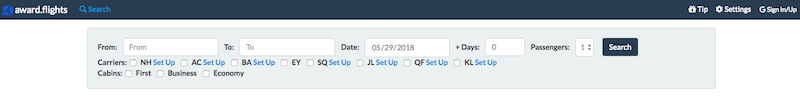
I don’t know who runs this plug-in, though personally I’d generally recommend not registering with your primary frequent flyer account (or any account that has a lot of miles in it), just to be on the safe side. Maybe use a family member’s account who doesn’t have any miles in their account, or make a new one. The process of adding your frequent flyer accounts is easy — you just have to enter the same info you’d need to log in directly on their websites.
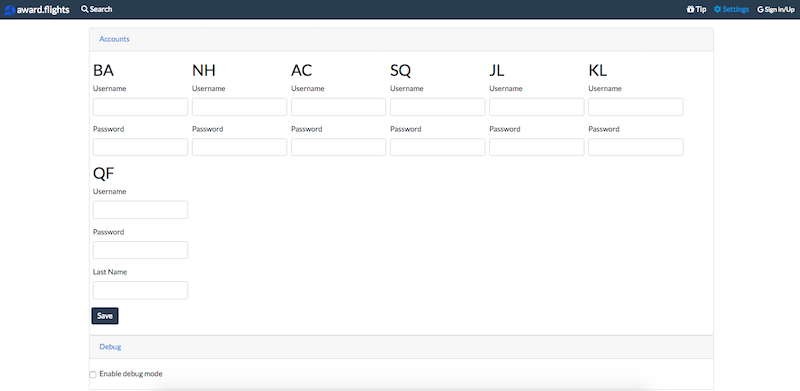
Since I find Singapore Airlines award availability especially frustrating to search, let’s search availability through them. Say you want to fly first class from San Francisco to Hong Kong. When you do your search you set your starting date, and then you can also specify how many days after that you’d like to search as well.
In other words, if you wanted to search for 15 days on each side around August 30, you’d want to set August 15 as the date, and put 30 days as the “+ Days” range. They generally recommend searching no more than 30 days at a time, and obviously it will take longer the more dates you want to search.
You can also specify if you want to search just Singapore Airlines, or travel on partners as well (personally I’d recommend just searching Singapore Airlines, since there are ways to easily search partner award availability on other websites). Furthermore, you could search multiple cabins. Just remember that the more things you search, the longer it will take.
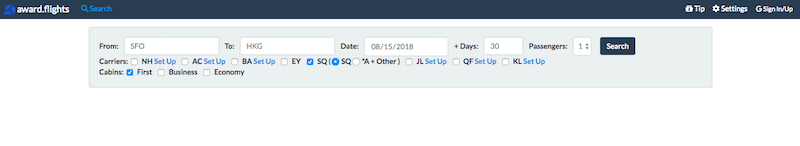
Once you’re ready, just click “Search,” and then another browser will open. This will automate the process of searching for award availability. It will open up Singapore Airlines’ website and search availability in the same way you might. Just keep it in the background, and check back with the award.travel page after a while. That page will indicate what date it’s presently searching, to give you a sense of how far through the search it is.
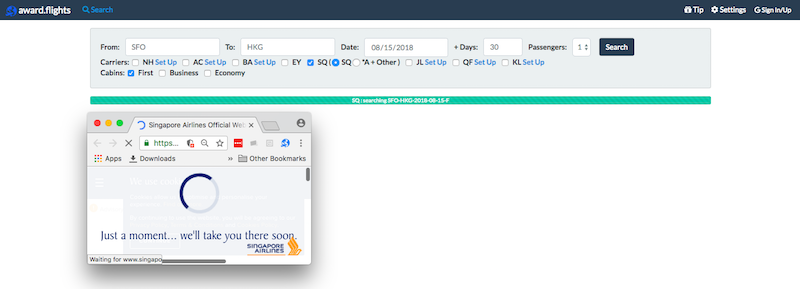
It will display all of the dates that have saver level award availability (not standard level availability, and not availability that can be waitlisted).
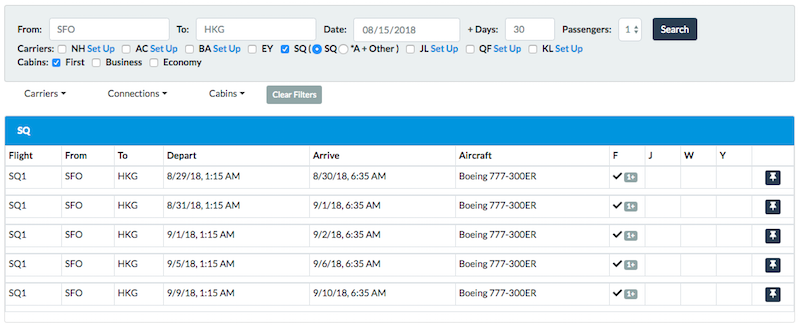
You can use that information to then go to Singapore Airlines’ website to book.
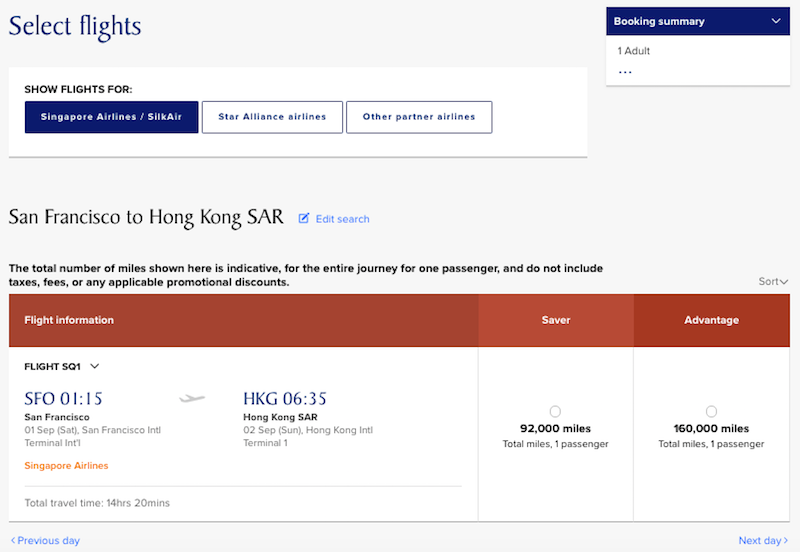
The one thing to be aware of is that this will take longer than if you searched on your own. It seems that the way the script runs is that it searches availability on a given day, and then rather than clicking the “Next Day” button, it goes back to the homepage and starts the search all over again for a new date, which takes a lot longer.
This isn’t a huge deal since it’s working in the background and you can just forget about it once you start the search. For me, searching for 30 days of availability took about 30 minutes. I’d estimate that I could have searched that same availability in about 10 minutes. I’d much rather have something running in the background for 30 minutes than having to actively spend 10 minutes pushing buttons, so I’d still consider this to be a big win.
Bottom line
I’m loving the award.travel plug-in, as it makes the process of searching for award availability on some airlines significantly easier. It’s especially valuable for programs like KrisFlyer, which otherwise make it cumbersome to search for award availability. The plug-in is free and easy to use, so what’s not to love? You can bet I’ll continue to use this going forward.
Hopefully some of you can benefit from it as well.
Anyone else love award.travel, or have another extension/plug-in they like?





OK so I tried this with BA. I got a list of flights. But when I went to BA to look for it directly it says none available. The extension came back with F, J, W, Y columns. Am I only supposed to be looking at one of those? (That was a W I tried.) Now I tried a J and it is there in Business Class, but for 120,000 Avios one way plus $913. That's way more than it should be for a saver award... What am i doing wrong? Thanks!
To everyone mentioning security:
It does not matter if you use a burner account or "just log in" on the official website another tab.
The extension can read your passwords on those airline websites.
It is just how browser extensions work.
I have nothing against this extension and I think it is probably safe, but I can't be sure.
People need to recognize the dangers of installing untrusted extensions. You are giving them far more power than you think.
@flyingfish - Not sure why you haven't apologised to Ben after you were wrong in accusing him. If there is a reason behind it, please state so; it looks poor on you otherwise.
How does it compare with Award Nexus?
The program's pretty great. I've been having trouble finding Q suites availability out of the US for late August. I use it with BA, I plug in JFK, ORD, IAH, and IAD, and give it a week to look at, and do something else, than boom, we're good.
This is not good.
Well, that depends on if your lazy or willing to do work.
Things that make it easier to find award seats means that people who are not willing to work at it will scoop up what you want, making it harder for those wiling to put in some effort to get what they want.
You want easy? Capitol One makes it brain-dead easy. Suckers love it. And they get crap for...
This is not good.
Well, that depends on if your lazy or willing to do work.
Things that make it easier to find award seats means that people who are not willing to work at it will scoop up what you want, making it harder for those wiling to put in some effort to get what they want.
You want easy? Capitol One makes it brain-dead easy. Suckers love it. And they get crap for their rewards.
You want to make everything about redeeming brain-dead easy? OK. Just be aware that this means you'll be sitting in the back or spending 100 million points for a seat up front.
Me, I like it when things are not easy. That keeps the lazy idiots away. I'm willing to put in more effort to get something good, and I'm happy if complexity keeps the riffraff away.
Enjoy your middle seat in basic economy.
This add-on has been around for a fair while now.
Be warned it will through up a fair few errors, especially when searching for multiple dates at a time. Although it is still much quicker then manually searching each date regardless of the constant errors.
@Roy: "Great, thanks in advance for getting this extremely useful tool shut down!"
Why assume it will be shut down? How would website owners know for sure that you're even using the tool? It just does what a human would do when searching for award availability.
Not sure why you did not hat tip milelion here, but used many of his written points. If there is a reason behind it, please state so; it looks poor on you otherwise.
@ flyingfish -- I literally quoted Milelion in the post as being the source (in the third paragraph). I tipped the hat to View from the Wing because that's where I saw reference to the post.
Thanks Lucky. Great point about the account security:
"personally I’d generally recommend not registering with your primary frequent flyer account"
While the owner of the plug-in may be perfectly well intended, it's hard to guarantee that there's no vulnerabilities in the system that's storing all this information. so using a secondary account would be safer.
Even better than using a burner account or whatever...just don't give your credentials at all. If you log in to the relevant account in the same instance of Chrome, then it will work just fine. Small amount of extra effort for big increase in security.
Great, thanks in advance for getting this extremely useful tool shut down!