Travis is still recovering from his mountaineering accident. This is another blog entry he had previously prepared.
We flew United recently for a long weekend trip to visit the grandparents. The flight there was completely uneventful, but the trip home was on one of the A320s that has the new onboard streaming IFE.
I’ve had mixed feelings about the move to replace screens with content that you can stream to your personal device. On one hand, the tech geek in me loves the concept — it’s just flat out cool. Of course it also saves weight, and weight is fuel, and fuel is money so the airlines like it. I get that too.
But I’m also fearful that this is just another “nickel and dime” opportunity for the airlines. I’m not a fan of having to pay for something (entertainment) that I used to get for free. And what happens to those without devices or those who can’t figure out how to get them to work?
At any rate I was excited to try out the new service.
I didn’t realize our flight was going to be equipped with streaming IFE, and only found out about as the purser was making the pre-departure announcement. She mentioned that PC’s and Apple devices were supported, but that the latter would require the new United app…. oh crap, I still had the old one. Sometimes I can be lazy like that — if it’s working, why bother updating it?
I frantically started the update process as the plane was pulling out of the gate! There I sat, nervously watching the progress meter and, for a rare time in my life, hoping we were 15th in line for take-off. We weren’t. As we turned onto the runway and started our roll, however, the download completed, just in the nick of time. I was ready to try out some streaming IFE! Wahoo. (Yes, I was supposed to have my phone in airplane mode during that time — glad we didn’t crash!)
Once we crossed 10,000 feet, the Wi-Fi was activated, I logged into the app, and located the IFE. The screen explained that the IFE didn’t require the purchase of a Wi-Fi session – it was free for a limited time, sponsored by the MileagePlus Explorer Card. There were 156 movies and 36 TV shows, including 33 kids movies and 8 kids TV shows. That’s an impressive library. I asked my son what he wanted to watch — Cinderella it was.
I then pulled out my laptop to see if I could get the streaming entertainment to work on the laptop. First I connected to the Wi-Fi network. The entertainment tab was prominently displayed adjacent to the flight information and internet tabs. I selected Karate Kid which prompted me to download the Panasonic DRM plugin. (I was momentarily worried that this would require me to buy an internet session, but to my surprise, the plug-in was served up automatically.)
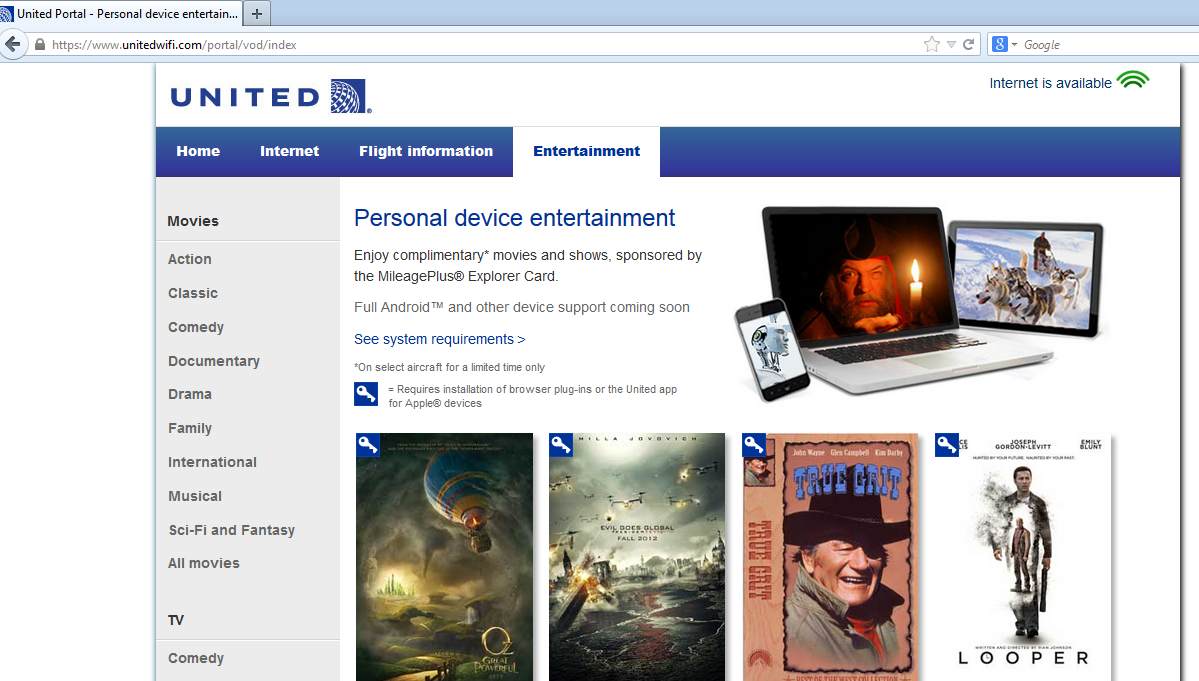
And with that, I was watching a movie on my laptop.
I successfully tested the service in both Firefox and Chrome. I tried to watch one of the movies that does not require the plug-in (or app) – these are denoted by the lack of a little ‘key’ icon in the upper left corner – but just got a black screen instead. These seemed like mostly foreign films and not something I would probably normally watch anyway. I expect that had I tried one of these after installing the plug-in, they would have played without issue.
The streaming IFE worked just OK – it seemed like every 15 minutes or so my iPhone would drop the connection and the movie would stop.
In theory, there is a ‘resume’ button that should make starting your movie back up where you left off easy, but sometimes it wasn’t there. So I would have to scrub through the movie and guess where to start it again. (Of course, I always guessed wrong, a fact that my son would quickly broadcast to the front half of the plane!)
These glitches are annoying, but the service is still being tested so hopefully it will improve. If I was paying for it, I would be disappointed, but for free, it’s really good.
My wife had similar issues watching a movie on her laptop – it seemed that it would hang occasionally in full-screen mode, though performed better when played in a smaller window. (This could also be attributed to memory limitations of her laptop.)
I’m horrible at pop culture so I won’t comment on the quality of the selections. With nearly 200 titles though, it seems you’ll find something to watch.
The real issue is that this is a BYOP affair – Bring Your Own Power – because United’s A320 fleet does not have any power ports. This posed a minor problem for me because my iPhone battery was at about 22% at the start of the flight (don’t ask why!). Fortunately, my laptop was mostly charged so I used it to power my iPhone.
The other issue at the moment is that Android devices aren’t supported. We travel with a Galaxy Tab 3, a Kindle Fire, an iPhone, an Android phone, and two Windows laptops. (More on our computational arsenal in a future post.) That meant that of our 6 devices, only 3 could access the service right now. United says they’ll be supporting the Android platform soon. We shall see.
For now, I’ll give it a thumbs up. The technology works pretty well given its state of deployment. It’s obviously a great value at the present. I just wish we could have this option and the seat back IFE. I suppose I like to have my cake and eat it too.
Have you tried out United’s streaming IFE yet? Did you experience connection issues?
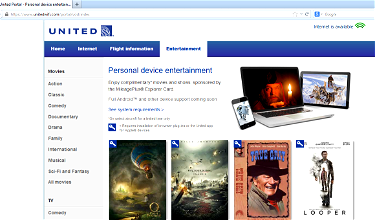




I was on a domestic flight and the system did not work at all on my iPad. Flight attendants cannot help. Next flight with this entertainment was from Taipei to San Francisco. Nightmare. I could not connect my iPad for sound and could hear people mumbling with four different earplugs. Two head phones were my own and two were the United earbuds. The flight attendant told me to try other seats as the plane was...
I was on a domestic flight and the system did not work at all on my iPad. Flight attendants cannot help. Next flight with this entertainment was from Taipei to San Francisco. Nightmare. I could not connect my iPad for sound and could hear people mumbling with four different earplugs. Two head phones were my own and two were the United earbuds. The flight attendant told me to try other seats as the plane was half empty. I could not find a seat that would allow me to hear what the people were saying in the movies. The flight attendants did not know how to fix it. I had an updated app so that was not the problem. Are there certain types of air air buds or other earphones that work on United that are better than others? In addition to hearing just mumbling voices, there was the background noise of the plane that made it difficult to hear even the mumbling. Would love suggestions from anyone who knows good headphones that work on United. I called United and they did not know.
Never works on Samsung Galaxy S5 or S3. Either kicks you out or you never get in at all even with the latest version of the app. App is great overall for UAL essential flight info but is terrible for in flight entertainment and they really need to fix this soon.
On a Bos-sfo flight today, updated app on an ipad. Trying to watch the Martian kicked me out immediately, several other movies would appear to start, then freeze. I eventually watched half an hour of some third rate movie in five minute increments, having to guess my place each time it froze and then restarted (freezing was for multiple minutes) before it kicked me off the entertainment section entirely.
Absolutely typical United. Luckily they got...
On a Bos-sfo flight today, updated app on an ipad. Trying to watch the Martian kicked me out immediately, several other movies would appear to start, then freeze. I eventually watched half an hour of some third rate movie in five minute increments, having to guess my place each time it froze and then restarted (freezing was for multiple minutes) before it kicked me off the entertainment section entirely.
Absolutely typical United. Luckily they got seat back videos in their 787s so for ultra long haul flights you won't be stranded without video.
Terrible! DC to San Francisco and back. Worked for about 10 minutes each way. Internet was intermittent as well.
Two flights this past week from DC to San Francisco and back. Entertainment system worked for about 10 minutes each way. Terrible! Internet was intermittent as well.
Just had same problem with Samsung G Note 4 kept dropping every 2 minutes on flight from ORD-LAX, very frustrating. anyone know of a fix?
Flight den to sfo, disconnected, like clock work, every 2 minutes on a Galaxy S5.
Very frustrating. No support on or off the airplane.
Not sure what to do, any suggestions?
the united in flight WiFi was over priced and terrible. Throughout the flight it was on and off and they made several announcements attempting to fix it. Priced at 17$ it is well not worth it and it also doesn't support apps such as netflix, hulu, or any streaming apps. The apps it does support the connection is so bad that it barley runs them and refreshing a social media feed is impossible.
I'm on a flight now and can't get it to work. I'm on a Surface Pro 3. Automatically prompts me to download a DRM program which I did. Still doesn't work. Bummer!
Flew in September on a 747 equipped with the WiFi. Every time I started the movie, it would drop to server disconnected. They said you had to have the latest app version (Galaxy Tab 3). I went to China and found that Google/google play are not accessible, so not app update. United only offered the app via Google play. Entire entertainment system down on flight back so it did not matter.
October went back....
Flew in September on a 747 equipped with the WiFi. Every time I started the movie, it would drop to server disconnected. They said you had to have the latest app version (Galaxy Tab 3). I went to China and found that Google/google play are not accessible, so not app update. United only offered the app via Google play. Entire entertainment system down on flight back so it did not matter.
October went back. App updated night before, Regional jet had wifi and the app worked. I was able to start a couple movies. Then I go to the 747 to China. Same problem, server disconnected. I filed the "Error" report and have not heard anything. I noticed people around me watching stuff. The 747 has outlets even in the very back where I was. I will use my laptop on my return fight.
I think the "APP" stinks. The united website clearly states all flights where the app can be used will have power outlets. NOT TRUE. I additionally I have yet to find a flight attendant that knows how it works!!!!!!!!
Found out about this just hours before our flight from San Francisco to Shanghai. Loaded United's app on my Tab4 (Android) and was happy to be able to watch 3 movies on the way there and watched 2 more on the way back. On the first flight there were 2 instances where it seemed to hang and I had to turn the device off and restart to regain the connection but the movie resume button...
Found out about this just hours before our flight from San Francisco to Shanghai. Loaded United's app on my Tab4 (Android) and was happy to be able to watch 3 movies on the way there and watched 2 more on the way back. On the first flight there were 2 instances where it seemed to hang and I had to turn the device off and restart to regain the connection but the movie resume button was there and continuing the movie was only a minor distraction on such a long flight. No issues on the return flight. I was more than pleased with the movie selection and hope this service remains free (or at leastwo reasonable).
Just got off a five hour flight from Hawaii on a plane equipped with IFE...it worked as soon as we reached altitude, I set it aside to eat dinner and 30 minutes later it would not connect and never did during the entire flight. Flight attendant said they were told that satellite reception was going to be sporadic...which makes no sense to me, sounds more like their equipment was sporadic...so far not a fan.
I have had the displeasure on being on quite a few UA planes equipped with this "service". While the old overhead screens weren't all that great - poor picture, often too far away to see, and you're stuck with watching whatever United decided you want to watch, but at least they worked (most of the time). With IFE you of course have to bring your own device (which has enough battery power for half a...
I have had the displeasure on being on quite a few UA planes equipped with this "service". While the old overhead screens weren't all that great - poor picture, often too far away to see, and you're stuck with watching whatever United decided you want to watch, but at least they worked (most of the time). With IFE you of course have to bring your own device (which has enough battery power for half a flight and no recharging options) and connect it to a system that doesn't cut the mustard. Not just any device - only Apple and Microsoft are supported, the other 80% of devices that use Android are left out in the cold. Even in the early days when very few people used it there was insufficient bandwidth to feed video uninterrupted, but now with maybe 15-20% of passengers trying to use it, video is constantly stuttering or just stopping. Totally unwatchable... Don't forget to bring a book!
I'm a frequent flyer on United and have never been able to get their wifi working on my Android devices their planes. It's incredibly frustrating.
@Jon like Chris I tried on a ORD-LAX flight and kept getting "Due to high usage there is not enough bandwidth to play entertainment at this time. Sorry for the unconvienence, please try again later." Very annoying and I'm definitely not going to pay for it if there's no guarantee of performance. Also makes me wary of booking a flight on a plane equipped with this if there's no reasonable expectation that it will be available for use.
Regarding whether the streaming service will remain free - I offer this example. I just flew SFO - JFK on United's P.S. service. Over the last year they have been upgrading the planes and the entertainment options in coach have drastically improved - however, headsets are NO LONGER complimentary in coach. $9.99 for purchase - so bring your own or prepare to pay.
I just flew ORD-PHX last week and this worked amazingly well. There was one hiccup when the system had to reset about halfway through the flight. I'd say about half the passengers let out a groan, but the system was back up quickly and our movies/tv shows were held exactly where we had left them. The data was blazing fast - didn't see a single slow down at all. I think this is a really...
I just flew ORD-PHX last week and this worked amazingly well. There was one hiccup when the system had to reset about halfway through the flight. I'd say about half the passengers let out a groan, but the system was back up quickly and our movies/tv shows were held exactly where we had left them. The data was blazing fast - didn't see a single slow down at all. I think this is a really great product -- my only concern, as has been previously noted, is how much it will cost once it is moved from Beta Testing. Maybe this could be a new elite perk -- Free Streaming on BYOD and a fee for all others.
Virgin Australia offers this for free on many domestic flights. From my experience, the streaming is wicked fast, and the selections are as good as international IFE. This is one time when the extended clip-on battery for my Sony Vaio laptop came in handy!
I forgot to put "shouldn’t pose a problem" in quotes.... "shouldn't" pose a problem. Now weather it does, is entirely dependent on where UA cheaped out.
@Tom
The content is stored on the plane, so the weak link between the satellite/terrestrial data network to the plane isn't an issue. So no, shouldn't pose a problem for 100+ passengers streaming shows/movies locally using United's service.
Now the connection to the internet outside the plane is probably still terrible, so if you choose to watch Netflix instead of United's content, you'll be staring at a buffering icon for most of the flight.
I used to get angry at all these "enhancements" that turn into money grabs. I'm now trying to fly using the lowest fares without chasing status. I bring my own entertainment, my carry on bag is comfortable-ish at my feet(no fighting to get overhead space, I have a decent flying pillow, carry a large waterbottle and buy my snacks prior to boarding. All in all it has made for a more relaxing trip if I take my comfort into my own hands.
@Adam, LOL, it's not going to remain free...
I tried to use this service on the new(ish) hawaii configured 777 from DEN-HNL a couple of weeks back. I didn't try to use it until after lunch, which was apparently a mistake. Every time I tried to play a video/movie it just popped up an error message saying something like "Too many people are using the streaming service on this plane, and there isn't enough bandwidth for you to start a video". I tried...
I tried to use this service on the new(ish) hawaii configured 777 from DEN-HNL a couple of weeks back. I didn't try to use it until after lunch, which was apparently a mistake. Every time I tried to play a video/movie it just popped up an error message saying something like "Too many people are using the streaming service on this plane, and there isn't enough bandwidth for you to start a video". I tried multiple times throughout the 7 hour flight, as did my wife, and neither of us were able to successfully get a movie to load. Very frustrating and annoying on a flight that long.
Is this service really technologically feasible if you say have 100 passengers all trying to stream content at once?
I had the wireless IFE on one of my flights this summer, and was running it only my iPod Touch. It worked very well, good connection and good quality, but it absolutely murdered my battery. I went from a mostly-full battery to 20% in about half a normal movie. Luckily, I had my portable battery on me (and an empty seat next to me where I could leave it), but it isn't too surprising that...
I had the wireless IFE on one of my flights this summer, and was running it only my iPod Touch. It worked very well, good connection and good quality, but it absolutely murdered my battery. I went from a mostly-full battery to 20% in about half a normal movie. Luckily, I had my portable battery on me (and an empty seat next to me where I could leave it), but it isn't too surprising that power consumption is high given that the device is constantly using its wifi connection and screen at the same time.
I liked it much more than the DirecTV that United has been trying to push on its 737s (which I've never found any reason to pay for). Good for domestic service, although IMO having a full screen is better than the iPod or iPhone screen I was stuck with (my tablet is Android). But I can see how those with iPads would find it better to watch on their larger and more vivid screens, provided the battery holds out.
Hopefully United will follow something like the Southwest model when they get it out of the beta phase. Southwest partners with Dish Network and you can either watch one of 20 or so live TV channels (including most major networks) or one of a few dozen "cached" tv episodes from a dozen or so series for free, or you can pay $5 if you want to watch a full length feature film.
Is this only on UA flights? I have a trip on UA metal next month and looking forward to trying this out. I have to ask this though ---- did the person in front of you recling his/her seat? If so, did it seem too tight to have your laptop in front of you?
I use the streaming wifi entertainment flying between GUM and HNL. I experience the same "dropping" problem with my iP5, iP4s, and iPad Air. I wrote an email to United alerting them of this problem so they can fix it. United gave me miles for the inconvenience. Hopefully the fixes are done soon.
FYI, for anyone in a similar situation with respect to the United app: You can download it using the in-flight WiFi without paying.
In my experience, most of Google (including play.google.com, where the app lies, and maps,google.com) is accessible without paying.
It worked well for me on my iPad. On a flight form ORD to SFO, I started watching "Lawrence of Arabia", and the movie was longer than the flight (I needed 25 more minutes). On a flight the following week, I was on another flight with the service, and the app remembered where I was in the movie and let me resume right where I left off. Pretty cool.
I tried out the service twice last week on an A319 and an A320, both times using my iPad. I knew the aircraft was equipped and came prepared with a charged device and an updated United app. I've got to say, I was impressed. Quite a bit of content, the quality was very adequate and the streaming experience fluid.
For a while I'd stopped carrying my iPad entirely while traveling on business, this will change that.
I had the streaming IFE on a flight two weeks ago and it worked flawlessly on an IPAD - never dropped once and the picture was clean and not pixelated at all for the entire flight. I was honestly impressed and tried advancing a couple of movies to different spots and each time the new position loaded quickly and without error. I hope it remains free.